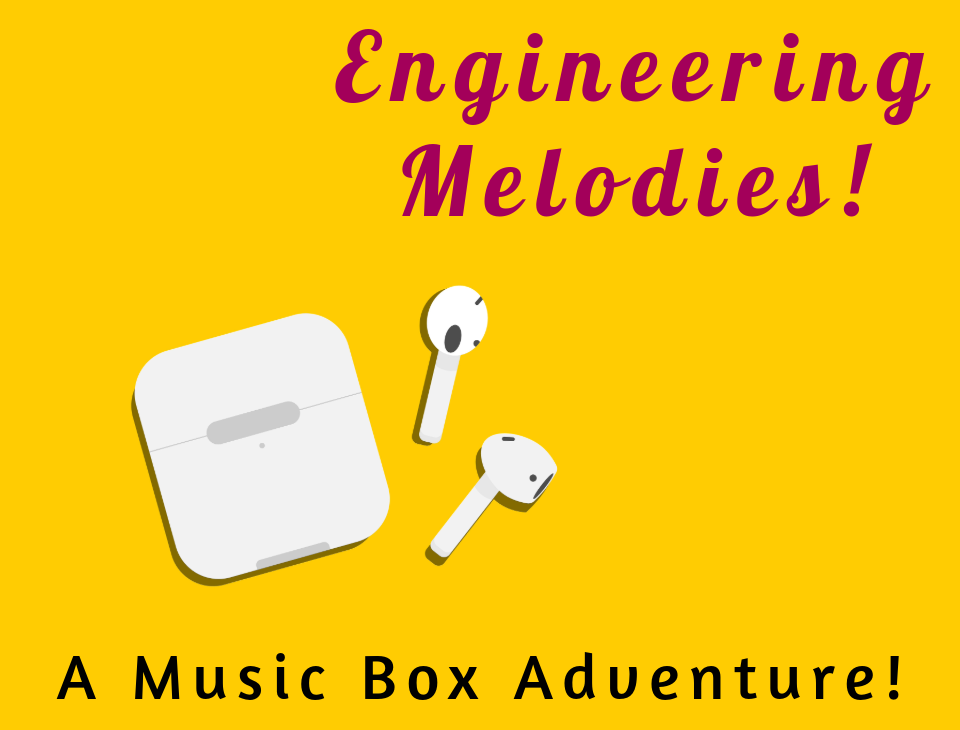
Engineering Melodies: A Music Box Adventure!
[[{“value”:”
Music boxes have been around for hundreds of years, long before records, CDs, or streaming services. These little boxes use a clever trick to play music. They have a row of metal teeth, like a comb, each a different size to make a different tone. A spinning barrel with bumps on it plucks the teeth, playing a song. The closer the bumps are together, the faster the rhythm, and the further apart, the slower the rhythm. Each time the barrel spins around, the music starts again, like a tiny musical carousel.

Music boxes show how technology connects across different eras and devices. In the 1800s, weaving machines called Jacquard looms used punched cards with holes in them to instruct the machine what kind of pattern to weave. This is similar to how the bumps on the music box barrel tell it what song to play. This same idea of punched cards was later used in player pianos, which had long sheets of paper with holes to play music. Player pianos were very popular until they were replaced with records and radios. Amazingly, punch cards were the primary way to program computers all the way up to the 1970s. They even helped crunch the numbers for the first moon landings.
Until the late 1970s, punch cards were the most common way to input information into a computer.
In this hands-on activity, we’ll explore how these tiny marvels work, create our own songs, and experiment with the science of sound. First, we’ll examine real music boxes and see the mechanics in action. Then, using Song Maker, a fun digital tool, we’ll compose melodies and transfer them onto paper strips. Once we crank the handle and run the strips through the music boxes, our creations come to life. But that’s not all—we’ll take things further by testing how different surfaces, like wood or metal, change the sound, uncovering fascinating connections to how different musical instruments work.
Activity

For this activity, you’ll need music box kits. Each kit comes with a 15-note music box, blank paper strips, and a hole puncher. Students punch holes in the paper to code a song, with each hole representing a specific note. As they crank the handle, the paper feeds through the music box, and the punched holes bring their music to life. Kits from Ejoyous or FVTvogue are available on Amazon for about $20. You only need enough music boxes to test finished songs, so having one for about a quarter of your largest class should be sufficient. The kits include a few paper strips, but you can purchase additional ones as individual sheets or as a roll, which is more cost-effective.
Students will complete this activity in four stages: exploring music boxes, coding a tune in Songmaker, coding the song onto a paper strip by punching precise holes, and finally, playing the completed song on a hand-cranked music box. Each stage builds on the last, blending creativity, problem-solving, and hands-on learning. To support you and your students, I’ve created a detailed slideshow presentation packed with step-by-step instructions, helpful worksheets, and video tutorials. These resources ensure every stage of the activity is clear and accessible, making it easy to guide students from their first note to a fully coded melody they can hear come to life.
Stage 1

Start by asking your students if they’ve ever seen or used a music box. Some might have one at home or recall seeing one, and this is a great opportunity to let them share their experiences. If you have your own music boxes, bring them in to show the class. If not, the slideshow presentation includes video examples of different music boxes and a video explanation of how they work. Demonstrate the music box from the kit, showing how to properly insert the paper strips. To keep things engaging and hands-on, I split the class into two groups: one practices using the music box, while the other practices punching holes on dot paper printed on cardstock, then they switch places. This practice ensures they’re ready to punch accurate holes when it’s time to code their songs on the actual strips. To make it more interesting, I encourage students to experiment by creating patterns or punching their initials.
Stage 2
Before diving into coding the paper strips, students will first code their songs digitally using Song Maker. This step makes the transition to the music box smoother because the layout in Song Maker closely mirrors how the paper strips are punched. In both cases, the placement of notes—whether as dots in Song Maker or holes on the paper strip—determines the pitch and duration. Higher dots or holes play higher notes, while lower ones play lower notes, just like reading a musical staff. Note duration works the same way in both formats. Instead of using musical symbols like half notes or quarter notes, the length of a note is shown by the spacing between the dots in Song Maker or the holes on the paper strip. When the dots or holes are close together, the notes are shorter. When they’re farther apart, the notes last longer. Because both Song Maker and the paper strips operate within a two-octave range in the key of C, students can effortlessly transfer their digital tunes to the music box.

One of the great things about starting with Song Maker is how easy it is for students to make adjustments if they need to fix mistakes. It’s a great tool for learning and experimenting without the frustration of starting over. To support different skill levels, we offer three different song sheets to choose from. The simplest sheet lets students copy the notes into Song Maker directly. The next level up gives students the notes and challenges them to figure out the beat for each one. For a bigger challenge, the most advanced option has students work from regular sheet music. Once students have coded their song in Song Maker, they should play it back for you or a classmate to check if it sounds correct. This gives them a chance to make any necessary tweaks before moving on to the next stage of translating their digital song to the music box.
Stage 3

Once students have their songs coded in Song Maker, it’s time to transform their digital creations into physical music by transferring them onto the paper strips. This process starts with students carefully marking the note positions on the paper strip with a pencil. The strip is divided into a grid-like format: horizontal lines correspond to the pitch of each note (C, D, E, etc.), while vertical lines indicate the rhythm or timing (whole note, half note, etc.). Using a pencil is essential because mistakes are easy to correct at this stage—unlike a misplaced hole, which can’t be undone.
To ensure accuracy, have students double-check their markings before moving on. They can compare their strip to their Song Maker tune and even have a classmate or teacher verify it. Precision matters because the music box relies on the placement of these holes to play the song correctly. Once the markings are confirmed, students can begin punching clean, precise holes at each note position.
Stage 4
It’s time to test their work: students feed their strips into the music box, crank the handle, and listen as their melodies come alive. Listening to their tunes play on the music box is only the first step in the journey. Next, it’s time to dive into some hands-on scientific exploration. Invite students to experiment by playing their music box tunes on a variety of surfaces—tambourines, drums, glass, wood, or metal. As they test each surface, encourage them to listen carefully. How does the sound change? Does the melody ring brighter on metal or sound warmer on wood?

Each surface vibrates differently, altering the sound waves that reach our ears. For example, a music box playing on metal might have a sharper, brighter tone, much like a trumpet or clarinet. On wood, the sound might mellow, creating a warmer tone similar to a flute or saxophone. Through these experiments, students can connect the dots between how sound is produced and why instruments made from different materials have distinct voices. It’s an interactive way to combine music, science, and curiosity.
This music box activity combines creativity, technology, and science to make learning fun and engaging. Students start by coding melodies in Song Maker, then transfer their tunes onto paper strips, and finally bring their music to life with a hand-cranked music box. Along the way, they explore the science of sound by playing their music on different surfaces, like metal or wood, and noticing how vibrations create unique tones. The bright, sharp sound of metal and the warm, mellow tone of wood help them understand how materials shape the music we hear. By saving and sharing their projects—both digital and physical, students not only take pride in their work but also inspire others to explore the connections between music, science, and creativity.
“}]]
